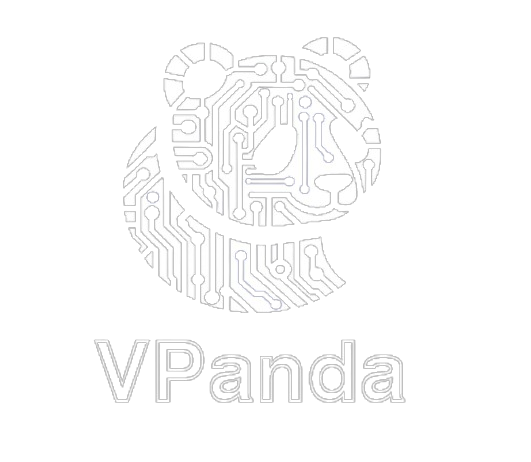
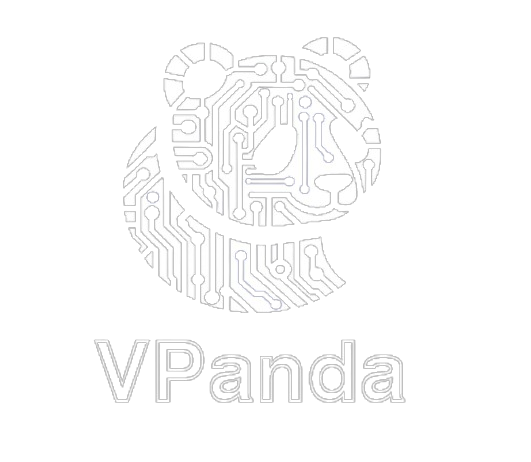
By VPanda as Vezyy | Released on: October 22, 2024
VTracker is a program integrated with our Discord server that collects user IDs from all servers where it is available. With its help, we can pin people and check their availability without Discord enabled, and even set the program to send us notifications about the status of our added friends.
The program will be developed with newer options in subsequent updates and its phases.
The program is in very early stages of development, which means it may contain bugs!
Developers:
VPanda as Vezyy
Download VTracker v2.0VTracker seamlessly gathers user IDs from all Discord servers it’s integrated with, providing a comprehensive database for monitoring availability.
Users can check the availability of their friends without needing Discord to be enabled, making it easier to stay connected.
Set personalized notifications for status changes of added friends, ensuring you never miss an important update.
VTracker will evolve with newer features and enhancements in subsequent phases, adapting to user needs and feedback.

Date: October 26, 2024
Get Tracker 2.0 in Early Access now and enjoy the new features!
In case of problems with the application, please contact us to fix them, errors from version 1.0.0 have been fixed. The application is still in early access!
Experience a new way to stay connected beyond the reach of Discord!
Date: October 24, 2024
We are excited to announce the initial release of VTracker in Early Access! This version allows you to:
Please note: As this is version 1.0.0, the first Early Access release, it may contain bugs that will be addressed in future updates.
Experience a new way to stay connected beyond the reach of Discord!
Open the Microsoft Store or another source and install Python version 3.11 or newer.
Make sure to check the box that says "Add Python to PATH" during installation.
Open the Command Prompt (CMD) and paste the following commands one by one:
pip install discord.py
pip install customtkinter
pip install plyer
pip install pygame
pip install pystray
pip install Pillow
python.exe -m pip install --upgrade pip
pip install sqlite3To enable logging, you need to set up a logging configuration in your Python script. You can use the following basic setup:
import logging
logging.basicConfig(level=logging.INFO,
format='%(asctime)s - %(levelname)s - %(message)s',
handlers=[logging.FileHandler('app.log'), logging.StreamHandler()])
If your application uses SQLite, ensure you have the SQLite library, which is included in the Python standard library. You can create a database with the following commands:
import sqlite3
# Connect to a database (or create it if it doesn't exist)
connection = sqlite3.connect('my_database.db')
cursor = connection.cursor()
# Create a table example
cursor.execute('''
CREATE TABLE IF NOT EXISTS users (
id INTEGER PRIMARY KEY,
username TEXT NOT NULL,
user_id INTEGER NOT NULL
)''')
connection.commit()
connection.close()
VTracker is developed using Python 3.11, leveraging various libraries to enhance functionality:
"As the lead developer of VTracker, I’m excited to share our vision for this innovative tool. Our focus has been on creating a seamless experience for monitoring user availability across Discord servers. VTracker not only simplifies the way we connect with our friends but also ensures that we stay informed about their status, even when Discord isn’t active. We’re in the early stages of development, and while there may be some bugs, I see this as an opportunity for us to grow and adapt based on your feedback. I’m committed to continuously enhancing VTracker with new features and improvements, making it an essential tool for our community. Together, we can shape its future and unlock even more possibilities!"
VTracker Developer ✅
As the Lead Tester for VTracker, I’m excited to be part of this project. My focus is on ensuring that the tool is not only functional but also user-friendly. I’m dedicated to identifying any bugs and providing feedback that will help enhance the overall experience. I believe that thorough testing is key to building a reliable product, and I look forward to collaborating with the team to make VTracker the best it can be. Your insights will be invaluable as we refine and expand its features!
VTracker Developer Staff ✅